Editor's review
This tool will convert images to HTML format.
It so happens sometimes that the images you try to email to your friends and/or relatives become invisible in HTML formatted email systems. Same thing can happen to all kinds of images such as company logos, your ads, your personalized background or social network icons. A safe bet will be to convert the images directly to a HTML file. There will be no need for you to link to an external image file. The images then could be viewed off-line too. This tool will let you determine the image resolution and the file size. The tool is simple to use. Just about anybody would be able to start using it effectively right away. Image properties could be adjusted. Slider control and a big preview area on the interface lets you tweak brightness and contrast, etc. quite easily. Resolution and file size could be adjusted through similar slider control too.
It is possible to choose a suitable format for your images such as JPEG or PNG. The large preview area will let you ensure no image compression artefacts are noticeable. You will be able to preview the converted image easily on the web browser. You can also copy-paste it to any editor. The converted images can be saved to a file locally as well. Most popular browsers such as IE, Firefox, Chrome, Safari, Opera, etc. are supported. This tool can also convert the image to CSS, XML, XHTML and BASE64 formats. Simply, drag and drop the image into the document with those formats. This is a good product.


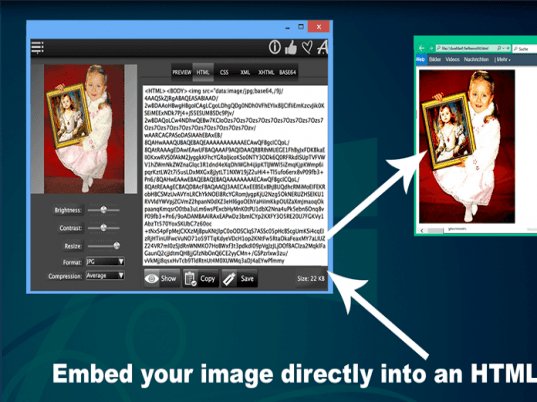
User comments